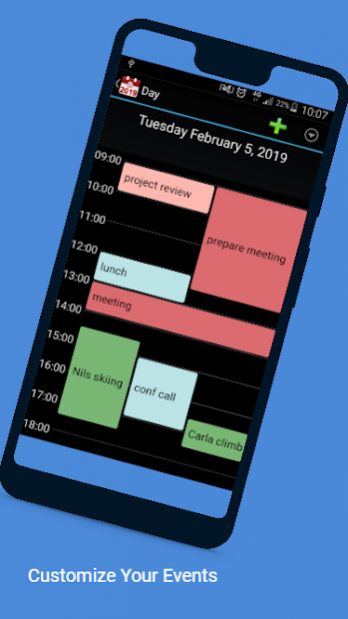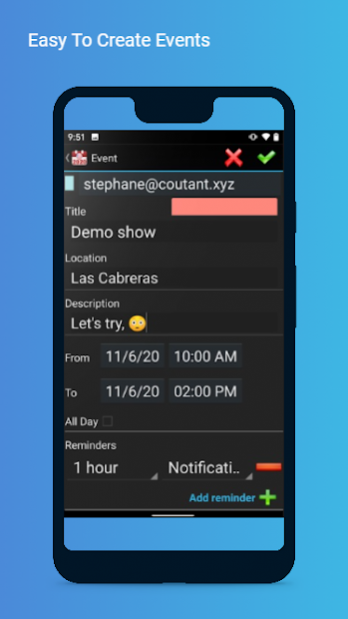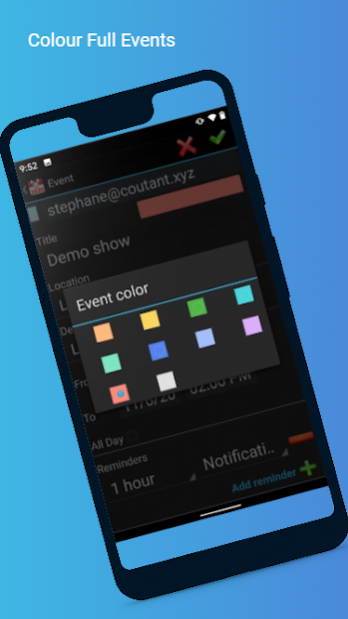Calender Zero 2.0
Free Version
Publisher Description
Calender Zero is the only productivity calendar app that consolidates all your calendars in one monthly view that gives you an instant overview of your availability.
Whether you are looking for a simple mobile appointment reminder or you’re organizing single or recurring events, birthdays, need to remind anniversaries, schedule business meetings, appointments or anything else, Simple Calendar - wonderful schedule planner for android mobile phones - makes it easy to stay organized. With an incredible variety of customization options you can customize event reminders, notification appearance, tiny calendar widgets and how the calendar app free looks.
Features
Create and manage Events
Seasonal Themed Calendars
Sync with Google Calendar
Set customised reminders for the Events
Set daily and one time reminder with notes
Finger Print Lock
Secure Pin Lock
Daily and Weekly Weather Forecast
Checklist
Holidays and Festivals updated for 2020
Separate month and year views.
Add notes for each day separately
Diary
Share Event Invitation with your friends in QR Code Format
Add Picture Notes with built-in Camera
Add and Manage Voice Notes
Add and Customise Holidays
Beautiful Material design themes for each months
Data Backup - You can backup your notes, Event details and restore it when required.
About Calender Zero
Calender Zero is a free app for Android published in the PIMS & Calendars list of apps, part of Business.
The company that develops Calender Zero is TechnoWek. The latest version released by its developer is 2.0.
To install Calender Zero on your Android device, just click the green Continue To App button above to start the installation process. The app is listed on our website since 2020-12-08 and was downloaded 24 times. We have already checked if the download link is safe, however for your own protection we recommend that you scan the downloaded app with your antivirus. Your antivirus may detect the Calender Zero as malware as malware if the download link to hero.solutiontozero.calenderzero is broken.
How to install Calender Zero on your Android device:
- Click on the Continue To App button on our website. This will redirect you to Google Play.
- Once the Calender Zero is shown in the Google Play listing of your Android device, you can start its download and installation. Tap on the Install button located below the search bar and to the right of the app icon.
- A pop-up window with the permissions required by Calender Zero will be shown. Click on Accept to continue the process.
- Calender Zero will be downloaded onto your device, displaying a progress. Once the download completes, the installation will start and you'll get a notification after the installation is finished.